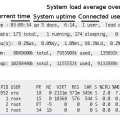Sometimes it is not comfortable to see meminfo in kilobytes while you have several gigs of RAM. In Linux it looks like that:
When in top, typing capital “E” cycles through different memory units (kb, mb, gb etc) in the total memory info:
![]()
While lower-case “e” does the same individual process lines:


 (7 votes, average: 4.14 out of 5)
(7 votes, average: 4.14 out of 5)