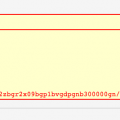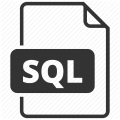There are plenty of possible reasons to to start MySQL service after reboot, but if you did not make any change in your/etc/my.cnf and you can not start MySQL service after rebooting you CentOS server, in this case there is a known error with CentOS 5.6, 6 and above where upon reboot the MySQL socket in not closed causing MySQL not to start.
There is a workaround to resolve this issue that you can perform on your server. Further information on this bug can be found via the Red Hat and MySQL bug trackers.
So to fix that, log in to your server via SSH as the root user, and run the following command to remove the socket file:
rm -vf /var/lib/mysql/mysql.sock
You can paste into an SSH widow using the right mouse button.
then restart the mySQL service using the following command:
/etc/init.d/mysql restart