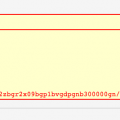Munin creates graphs that enable you to see trends. This is very useful to see if a change you made doesn’t negatively impact the performance of the system.
Disk
Disk throughput per device & IOstat The amount of data written or read from a disk device. Disks are always slow compared to memory. A lot of disk reads could for example indicate that your database server doesn’t have enough RAM.
Inode usage in percent Every filesystem has a index where information about the files is stored, like name, permissions and location on the disk. With many small files the space available to this index could run out. If that happens no new files can be saved to that filesystem, even if there is enough space on the device.
Firewall Throughput Just like it says, the amount of packets going though the iptables firewall. Often this firewall is active on all interfaces on the system. This is only really interesting if you run munin on a router/firewall/gateway system.
Processes
Fork rate Processes are created by forking a existing process into two processes. This is the rate at wich new processes are created.
Number of threads The total number of processes running in the system.
VMstat Usage of cpu time.
running: time spent running non-kernel code
I/O sleep: Time spent waiting for IO
System
Available entropy: The entropy is the measure of the random numbers available from /dev/urandom. These random numbers are needed to create SSL connections. If you create a large number of SSL connections this randomness pool could possibly run out of real random numbers.
File table usage The total number of files open in the system. If this number suddenly goes up there might be a program that is not releasing its file handles properly.