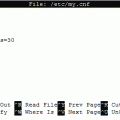Mysql server on MAMP won’t start This issue generally occur due to explicitly closing of MAMP serves.
- Quit MAMP.
- In the finder go to Applications/MAMP/db/mysql/
- Delete the last log file (look for a file named ib_logfileN – being N the log number Eg-ib_logfile0 and ib_logfile1) we can see in below image.
- Please back up these before you delete them.
- Restart MAMP.